How to fetch data from a website using JSOUP in Android Application :
JSOUP
is a Java library for fetching the
static html pages of a website. It has some limitations in the dynamic websites
but it can fetch data from different websites quite easily and quickly than
other tools.
You can fetch the whole page html content of any
website through this library. Further information you can get from their site :
JSOUP
I strongly recommend you to use this library for
fetching the data from a website in your android application.
I will show you working example of JSOUP library in your android application :
In the above screenshot, I fetched the title of my
blog and all the blog posts title which are present on the first page through
the use of JSOUP library.
All you do is to right click on the site you
want to fetch the data and go to view page source and than search for the content in the page source you
want to use in your android application.
In my case it is the h1 tag for fetching the title of my blog and h3 tag for fetching the title of each post that’s all I wanted to
show in an example like you saw above.
Try to use the tag you want to fetch in the selector
statement of JSOUP which is very powerful or else try to start with its parent.
In my application I can fetch the title of my blog directly with the h1 tag but
for h3 tag I used its parent div tag for fetching.
Now lets start with the example. Create a new
Project in Eclipse : File => New => Android Application Project and name it you want and give it a
package as com.javalanguageprogramming.jsoupdemo.
Start your project by copying the JSOUP library
file in your libs folder . The library file of JSOUP is here : JSOUP Library
Code of activity_main.xml
is shown below :
<LinearLayout xmlns:android="http://schemas.android.com/apk/res/android"
xmlns:tools="http://schemas.android.com/tools"
android:layout_width="match_parent"
android:layout_height="match_parent"
android:orientation="vertical"
>
<LinearLayout
android:layout_width="wrap_content"
android:layout_height="wrap_content"
android:orientation="horizontal"
>
<TextView
android:layout_width="wrap_content"
android:layout_height="wrap_content"
android:text="TITLE :"
android:textSize="20sp"
android:textStyle="bold"
android:layout_marginLeft="15px"
android:layout_marginTop="10px"
/>
<TextView
android:id="@+id/titleText"
android:layout_width="wrap_content"
android:layout_height="wrap_content"
android:textSize="18sp"
android:layout_marginLeft="15px"
android:layout_marginTop="10px"
/>
</LinearLayout>
<TextView
android:layout_width="wrap_content"
android:layout_height="wrap_content"
android:text="POSTS TITLE :"
android:textSize="20sp"
android:textStyle="bold"
android:layout_marginLeft="15px"
android:layout_marginTop="10px"
/>
<TextView
android:id="@+id/postsText"
android:layout_width="wrap_content"
android:layout_height="wrap_content"
android:textSize="15sp"
android:layout_marginLeft="15px"
android:layout_marginTop="10px"
/>
</LinearLayout>
In this code we are making four text views two text
views we directly used for headings and the other two are used when through the
use of JSOUP we get the data from my blog. So, I gave them Id’s for binding
with my MainActivity.java.
Code for MainActivity.java
is shown below :
package com.javalanguageprogramming.jsoupdemo;
import org.jsoup.Jsoup;
import org.jsoup.nodes.Document;
import org.jsoup.select.Elements;
import android.app.Activity;
import android.os.Bundle;
import android.widget.TextView;
public class MainActivity extends Activity {
TextView titleText, postText;
String title, posts = "";
@Override
protected void onCreate(Bundle savedInstanceState) {
super.onCreate(savedInstanceState);
setContentView(R.layout.activity_main);
//initialize variables
titleText = (TextView)findViewById(R.id.titleText);
postText = (TextView)findViewById(R.id.postsText);
//run on new thread because we cannot do network operation on main thread
new Thread(new Runnable() {
@Override
public void run() {
try{
//get the Document object from the site. Enter the link of site you want to fetch
Document document = Jsoup.connect("http://javalanguageprogramming.blogspot.in/").get();
//Get the title of blog using title tag
title = document.select("h1.title").text().toString();
//set the title of text view
//Get all the elements with h3 tag and has attribute a[href]
Elements elements = document.select("div.post-outer").select("h3").select("a[href]");
int length = elements.size();
for(int i=0; i<length; i++){
//store each post heading in the string
posts += elements.get(i).text() + "\n\n";
}
//Run this on ui thread because another thread cannot touch the views of main thread
runOnUiThread(new Runnable() {
@Override
public void run() {
//set both the text views
titleText.setText(title);
postText.setText(posts);
}
});
}catch(Exception e){
e.printStackTrace();
}
}
}).start();
}
}
I made comments where I fetched the data from the
website in MainActivity.java. You can also refer to JSOUP site if you want to
fetch other types of tags.
Do not forget to add uses-permission : Internet because this application must use
internet for fetching data from websites.
The AndroidManifest
file is shown below :
<?xml version="1.0" encoding="utf-8"?>
<manifest xmlns:android="http://schemas.android.com/apk/res/android"
package="com.javalanguageprogramming.jsoupdemo"
android:versionCode="1"
android:versionName="1.0" >
<uses-sdk
android:minSdkVersion="8"
android:targetSdkVersion="19" />
<uses-permission android:name="android.permission.INTERNET" />
<application
android:allowBackup="true"
android:icon="@drawable/ic_launcher"
android:label="@string/app_name"
android:theme="@style/AppTheme" >
<activity
android:name="com.javalanguageprogramming.jsoupdemo.MainActivity"
android:label="@string/app_name" >
<intent-filter>
<action android:name="android.intent.action.MAIN" />
<category android:name="android.intent.category.LAUNCHER" />
</intent-filter>
</activity>
</application>
</manifest>
Note : It takes 3-4 sec to fetch and show the data
to your application, at that time you can use progress dialog.



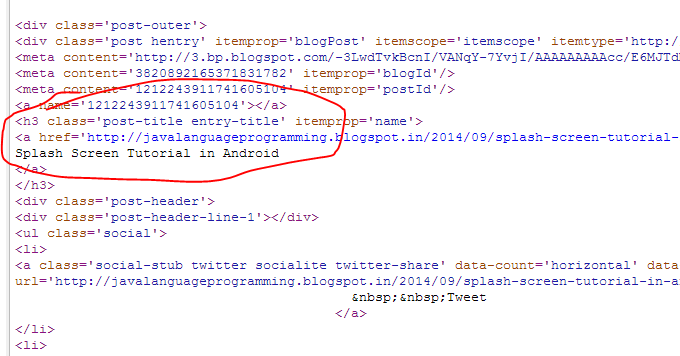
Great tutorisl boss...Thank you..
ReplyDeleteBut If I want to read the posts then what i have to do??
Posts shared useful information and meaningful life, I'm glad to be reading this article and hope to soon learn the next article. thank you
ReplyDeletei like play games friv4 online and play games girls, Download facebook movel
Thanks for sharing the information. It is very useful for my future. keep sharing. Can you play more games at: Friv10000 | Kizi 4 | happy wheels
ReplyDeleteThose guidelines additionally worked to become a good way to recognize that other people online have the identical fervor like mine to grasp great deal more around this condition.
ReplyDeletepython Training in Bangalore | python Training in Bangalore
Great Article… I love to read your articles because your writing style is too good, its is very very helpful for all of us and I never get bored while reading your article because, they are becomes a more and more interesting from the starting lines until the end.
ReplyDeletemicrosoft azure training in bangalore
rpa training in bangalore
best rpa training in bangalore
Superb. I really enjoyed very much with this article here. Really it is an amazing article I had ever read. I hope it will help a lot for all. Thank you so much for this amazing posts and please keep update like this excellent article. thank you for sharing such a great blog with us.
ReplyDeleteBest Devops online Training
Online DevOps Certification Course - Gangboard
Best Devops Training institute in Chennai
It is better to engaged ourselves in activities we like. I liked the post. Thanks for sharing.
ReplyDeletepython Course in Pune
python Course institute in Chennai
python Training institute in Bangalore
Attend The Python Training in Bangalore From ExcelR. Practical Python Training in Bangalore Sessions With Assured Placement Support From Experienced Faculty. ExcelR Offers The Python Training in Bangalore.
ReplyDeleteTake a class for Python Training within Hyderabad and begin your bright career in this field by enrolling in AI Patasala. Students can pursue their careers through this Python course.
ReplyDeletePython Training in Hyderabad
This post is so interactive and informative.keep update more information...
ReplyDeleteSEO Training in Velachery
SEO Training in Chennai
I really appreciate you to write beautiful article, Pay Someone To Do My Online Exam For Me
ReplyDeleteVidal International's Data Science Course in Vizag offers comprehensive training in the field of data science. Learn essential skills such as data analysis, machine learning, and predictive modeling from industry experts. Gain hands-on experience through practical projects and develop the expertise to extract valuable insights from complex datasets. Join our course and embark on a rewarding journey in the world of data science.
ReplyDelete